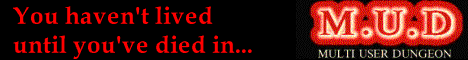Of the many facilities offered by the Library utility (which is option L from the login menu), perhaps the most interesting is the bulletin-board. The main bulletin-board is called BB, and is entry .5 in the library. However, there are others to be found elsewhere in the Library hierarchy.
This is not the place to go into full detail on how bulletin-boards function, since most of the things you can do in them are of no concern to newcomers. If you want to get extensive information about bulletin-board facilities, select any bulletin-board and type H. When that text has finished, type OH for some more!
Bulletin-boards (henceforth just 'boards') are a means by which users can leave (usually) public messages on a given topic. Boards are of a fixed size, and wrap around when full. All messages are numbered (uniquely within each board), and are usually word-wrapped automatically.
The commands which new users are most likely to need are as follows:
A - read the last message again
C - list all available commands
E & Q - exit back to Library
L - leave a new message
N - read next message
P - print messages without stopping in between
R - reply to the last message read
S - give a shortened directory of messages in the board
The main activity in a board is reading messages. This is achieved by the N command, although an end-of-line has the same effect. Which message exactly IS the "next" one to read depends on which of the six ordering strategies (forward, individual, reverse, search, threads, unread) is being used. It is beyond the scope of this guide to describe the differences between these - the OH command will explain. The default strategy is to read by threads, which means that all replies to a message are read first before going on to other messages.
To leave a message, there are three commands: L, R and K. The R command replies to a message which you have just read, which means it is part of the same thread. The K command is like R, but allows a subject change. The L command starts off a new thread. Messages can be up to 2000 characters long, but if you keep entering text then "continuation" messages will be used. Including such continuation messages, you can use up to 8000 characters in a single chunk of text before BOARD will give up on you.
When you use a board, normally messages will have been left since you last used it. No record is normally kept by BOARD of the last message you read, so you should keep a note of this yourself. To help in browsing through messages, there are two directory commands. Both take a message number as a lower bound, and list the subjects of messages from there onwards. D will give all messages, S will only give messages left by the L or K commands.
Boards have four attributes, set at creation time. These are presented when boards are accessed. Some of the combinations can be pretty esoteric, but some common ones are:
- Formatted, Directed, Public, Signed.
- A normal bulletin-board, eg. BB. Messages are word-wrapped, sent to a named individual, can be read by anyone, and the sender is named.
- Formatted, Undirected, Public, Signed.
- A loose discussion board. Like a normal board, except messages aren't sent to anyone in particular.
- Formatted, Directed, Private, Signed.
- A persona-to-persona message board, eg. MAIL. Messages are word-wrapped, sent to a named individual by a named sender, but only those two can read them.
- Formatted, Undirected, Public, Anonymous.
- A gossip board. Messages are formatted and can be read by anyone, but they're not sent to anybody in particular and you can't tell who sent them.
- Unformatted, Undirected, Public, Signed.
- An upload board. Messages are not formatted, so they can be eg. program fragments, pictures, game logs. Anyone can read them, they're not sent to a named individual, but you can tell who they're from.
Note ALL messages on a board can be read by its owner, no matter what the setting of the "private" attribute.