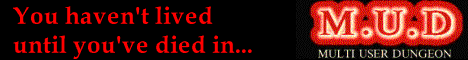Playing as a guest
Are you interested in giving MUD2 a try? (Thank you for your interest.) Well, the first thing you can try is to play MUD2 as a guest. A guest cannot score points, attack other players, or get attacked, so this is a perfect way to explore the Land for the first time.
Connecting to the game
MUD2 is an interactive text game that relies on the so-called telnet protocol for connections. Many personal computers come with a telnet program preinstalled (on Windows 10, you may need to enable it first: select the Control Panel, Programs and Features, Turn Windows features on or off, and make sure that the Telnet Client is enabled.) If telnet is enabled on your computer, you can click here and start playing.
We also now offer the ability to play directly in your browser. Please note that this feature is experimental and may not always work as expected.
Creating an account
If you decide that MUD2 is a game to your liking, the next step is to create an account. Each MUD2 account can have up to three in-game personae. MUD2 accounts are free (keeping the game alive, however, isn't, so contributions are welcome); all we ask for is a valid e-mail address, as a means to reduce the number of bogus accounts.
Once you have your own account, you can continue playing the game using either a direct telnet connection or using McNabb's front end.
- Play in your Browser
- Other ways to Play
- Contributions
- Create a New Account
- Manage Your Account